In the fast-paced world of web development and content management, efficiency is key. Whether you’re using Divi, Elementor, or another page builder, translating web content can be a daunting task—especially when maintaining the integrity of your HTML code is crucial. Fortunately, I’ve discovered a remarkably simple method for ChatGPT web page translation, which can significantly streamline your workflow. Here’s how you can do it and some expert tips to make the process even smoother.

Step-by-Step Guide to ChatGPT web page translation
- Identify the Section to Translate:
- Open your web page in Divi or Elementor.
- Select the exact section you need to translate. Both Divi and Elementor allow you to easily copy the HTML code of specific sections.
- Copy the HTML Code:
- Right-click on the section and select “Inspect” (or similar option depending on your browser).
- Locate the HTML code for the section. Divi and Elementor make it straightforward to find and copy this code.
- Prepare Your Prompt for ChatGPT:
- Open ChatGPT.
- Craft a prompt that instructs ChatGPT to translate the text without altering the HTML code. For example: “Translate the following HTML content to [desired language] without changing any HTML tags or structure: [paste your HTML code here]”
- Paste and Translate:
- Paste the HTML code into the prompt area.
- Run the prompt and let ChatGPT do its magic. The response will contain the translated text within the same HTML structure.
- Insert the Translated Content:
- Copy the translated HTML code from ChatGPT.
- Paste it back into your Divi or Elementor section, replacing the original content.
Benefits of Using ChatGPT for HTML Translation
One of the most significant advantages of ChatGPT web page translation is its ability to save time and maintain accuracy.
- Time-Saving: Manually translating and then reinserting text into HTML can be laborious. ChatGPT handles both translation and HTML preservation simultaneously.
- Accuracy: Ensures that the structure of your HTML remains intact, avoiding potential formatting issues.
- Convenience: Easy to use and integrate into your existing workflow, especially with intuitive page builders like Divi and Elementor.
Expert Tips to Enhance Your ChatGPT web page translation Workflow
- Create Standard Prompts:
- Develop a set of standard prompts for different types of translations (e.g., short sections, entire pages, specific languages). This saves time and ensures consistency.
- Use Templates:
- Save common HTML templates that you frequently use in your web designs. When translating, you can simply swap out the text content without needing to recreate the HTML structure each time.
- Leverage ChatGPT’s Formatting Abilities:
- If you have more complex HTML structures (e.g., nested elements), clearly instruct ChatGPT to maintain specific tags. This can be done by including additional instructions in your prompt.
- Verify Translations:
- While ChatGPT provides excellent translations, always review the output to ensure accuracy, especially for technical or industry-specific terminology.
- Batch Process Translations:
- If you have multiple sections or pages to translate, batch process them. Copy all the required HTML codes, instruct ChatGPT to translate them all in one go, and then review and insert the translated content.
- Keep Your HTML Clean:
- Simplify your HTML before translation by removing unnecessary tags or comments. This makes it easier for ChatGPT to focus on the actual content.
- Utilize Version Control:
- Keep a version control system for your translated content. Tools like Git can help track changes and revert to previous versions if necessary.
Conclusion
Translating web pages can be a seamless part of your workflow with the help of ChatGPT. By following the steps outlined above and incorporating the expert tips provided, you can save valuable time and ensure the accuracy and consistency of your translations. Whether you’re working with Divi, Elementor, or any other page builder, this method is a game-changer for efficient content management. Embrace this innovative approach to ChatGPT web page translation and watch your productivity soar!
For more tips, advanced strategies in web development, and exclusive courses on mastering ChatGPT for various tasks, check out my JackGPT course.
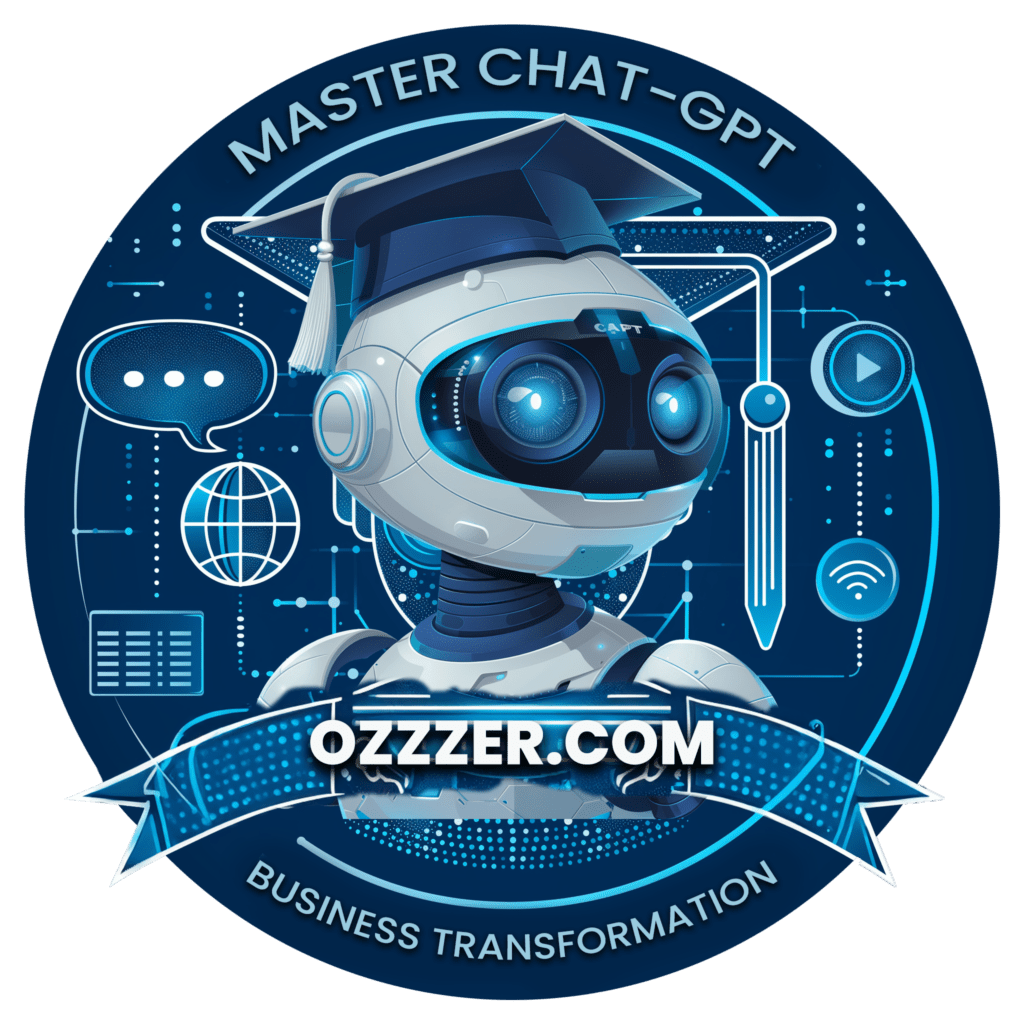
Happy translating!

